
Draw your own stickers for iMessage, WhatsApp, Telegram, Discord, and Slack
Full Press Kit
Launch Date
Tuesday, August 31, 2021 @ 10:00am PDT (17:00 GMT)TestFlight
Email press@stickerdoodle.app for pre-release TestFlight access.Full Press Kit
English — StickerDoodlePressKit.zip Includes:- Demo Video
- Logos
- Promo Shots
- Icon
- Hero Banner
- English screenshots (plain and stylized)
- Chad Etzel photo (app developer)
Demo Video
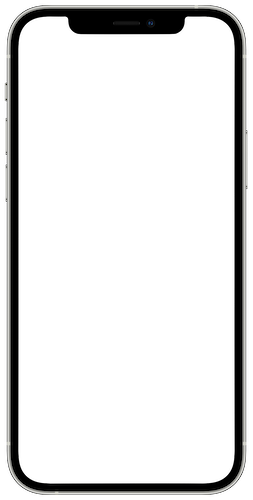
Logos

Light

Dark
Icon
Icon File
Screenshots
- English - StickerDoodle_en.zip
- Arabic - StickerDoodle_ar.zip
- German - StickerDoodle_de.zip
- Spanish - StickerDoodle_es.zip
- Italian - StickerDoodle_it.zip
- Japanese - StickerDoodle_ja.zip
- Chinese (Simplified) - StickerDoodle_zh.zip
Hero Image
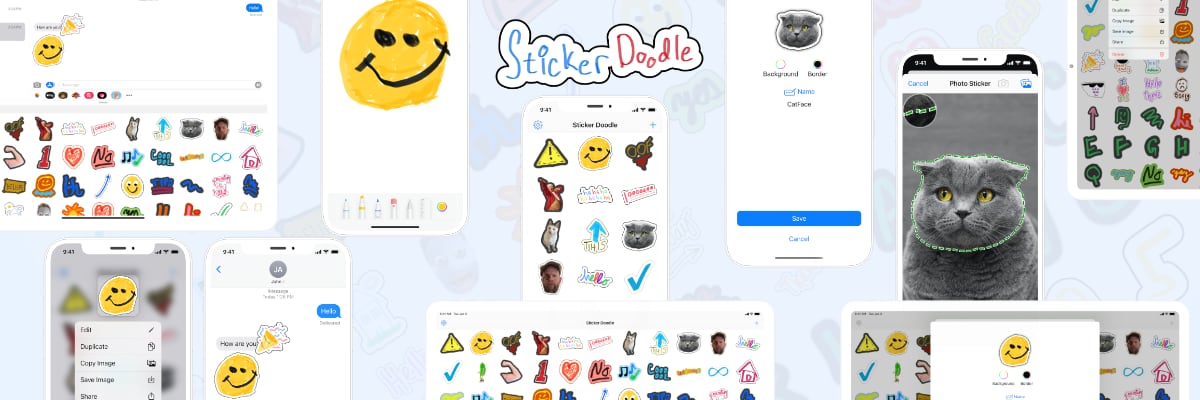 PNG · JPG
PNG · JPG
TL;DR
Sticker Doodle is an app that allows people to create their own stickers and then send them via the Messages app. It supports Apple Pencil for more advanced doodling on an iPad, but works just as well using a finger on an iPhone. People can even send photos as stickers and turn doodles into Slack emojis and Discord stickers!What is Sticker Doodle?
Created by former Apple employee Chad Etzel, Sticker Doodle was built with quick and easy communication in mind — all while making it as fun as possible. Sticker Doodle is an app for creating stickers that can then be sent to anyone via iMessage. The app is designed for using a finger first, but also supports Apple Pencil on iPad. People who would like to get more creative can even use an Apple Pencil to draw doodles on their iPad and send them to people via their iPhone thanks to the power of iCloud syncing. What's more, people can send photos as stickers and turn their doodles into Slack emojis and Discord stickers right from the app. Sticker Doodle is designed to be quick and easy to use so people can get in, create their doodle, and get out. It's all about creating fun stickers, not pixel-perfect works of art.Features
- Support for using a finger to draw anything on-screen and turning it into a sticker.
- Apple Pencil support for those who want to get serious about their doodles.
- The ability to turn any photo — or portion of a photo — into a sticker, including colorful borders and backgrounds.
- Create WhatsApp Sticker Packs.
- Create Telegram Sticker Packs.
- Discord support so you can export your doodles as Discord stickers.
- Slack support for exporting doodles as custom Slack emojis.
- iCloud syncing support, so people can create stickers between their devices.
- Editable images, so people can always make tweaks to existing stickers as well as create new ones.
- Full light and dark mode support.
- Support for sharing sticker files with your friends using AirDrop, Email, Messages, etc.
- Fully localized in nine different languages:
- English
- Spanish
- Italian
- German
- French
- Portuguese
- Arabic
- Japanese
- Chinese (Simplified)
Who is Sticker Doodle for?
Sticker Doodle is for anyone who wants to send cool, fun, and exciting doodles to their friends via stickers in Messages.- Kids can send their finger drawings to their parents.
- Adults can send in-jokes to their friends.
- Parents can send fun pictures to their kids.
Pricing
Sticker Doodle is a FREE download from the App Store. An optional in-app purchase is available for people who want to create more than five stickers. The Sticker Doodle in-app purchase supports Family Sharing, so families only need to pay once to unlock unlimited sticker creation for all.Links and Contact
- Mini Press Kit: Mini press kit here
- App Store: https://apps.apple.com/app/apple-store/id1576281695?pt=2108296&ct=japr&mt=8
- Website: https://stickerdoodle.app
- Contact: Chad Etzel
- Email: jazzychad@gmail.com - jazzychad@gmail.com
- Twitter: @jazzychad — @StickerDoodler
- Privacy Policy: https://stickerdoodle.app/privacy.html



